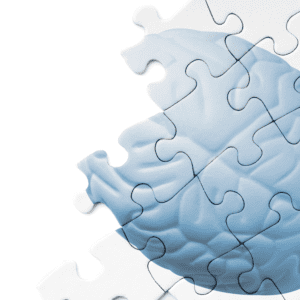介紹
您可能知道網頁設計可能是一個複雜且昂貴的過程。為了建立一個網站,您需要學習許多不同的平台,並且您可能需要數年時間才能真正掌握主題。但您知道實際上有很多免費的網頁設計軟體可用嗎?事實上,免費網頁設計軟體有很多選擇,我很難在這個清單中縮小它們的範圍!因此,這裡有十種免費工具(以及一種付費工具),可以幫助任何人開始建立自己的網站:
1。 鯥
Bluefish 是一個免費的開源網路編輯器。它的開發目標是快速、靈活、可訪問且易於使用。 Bluefish 支援許多內容管理系統 (CMS),包括 Drupal、WordPress、Joomla!、Mambo/LimeSurvey 等。
Bluefish 有一個內建的 CSS 編輯器,可讓您在編輯網站或部落格的樣式表時完成程式碼補全。例如,當您在樣式表檔案中編寫 CSS3 程式碼時,它可以為您提供 CSS3 中所有可用標籤的建議。它還支援一些高級功能,例如語法突出顯示的多種顏色主題和工具列或對話方塊視窗等使用者介面元素。
2.Weebly 網站建立器
對於沒有太多時間學習的初學者來說,Weebly 是一個不錯的選擇。如果您不想花錢購買網頁設計軟體,它也很棒,因為它是免費的。
Weebly 具有直覺的拖放介面,讓所有技能水平和經驗的使用者都可以輕鬆使用。事實上,許多人發現他們可以使用 Weebly 在短短幾分鐘內創建他們的第一個網站!
Weebly 的最大缺點是它們只允許您為每個帳戶建立一個網站(「網站」指的是您的線上狀態)。如果您正在尋找多個網站,這可能不是您的最佳選擇。
3. CoffeeCup 免費 HTML 編輯器
CoffeeCup 免費 HTML 編輯器對於初學者來說是一個很棒的工具。如果您剛開始,該程式擁有建立和編輯網站所需的一切。它可用於編輯現有網站、從頭開始建立新網站,甚至編輯網站背後的 HTML 程式碼。
這個免費的網頁設計軟體可讓您以多種方式輕鬆地將圖像添加到您的網站- 您可以從電腦上傳它們,也可以透過在其上方的圖像搜尋欄中輸入它們的URL 將它們貼到編輯器視窗中(這會自動填入無論您選擇什麼 URL)。您還可以存取每次下載程式時附帶的 50 多個免費庫存圖片;您所要做的就是單擊右上角的其中一個圖示(它看起來像相機),然後選擇一個!
4.康波澤
Kompozer 是一款適用於 Windows 的免費網頁設計軟體。它是Mozilla Composer 的分支,已於2014 年XNUMX 月停產。 ,而且它還有一個線上編輯器。
雖然您可以使用此程式建立各種類型的網站,但 Kompozer 特別適合想要建立簡單的個人或商業網站的初學者。因為它基於 Mozilla,所以許多人已經創建了模板,您可以在從頭開始創建自己的設計之前將其用作起點。
5. 網絡流
Webflow 是一個功能強大的網站建立器,可讓您透過拖放來建立網站。對於初學者和專家來說,它都是一個很棒的工具,因為它允許您在幾乎沒有編碼經驗的情況下創建漂亮的網站。
您可以透過註冊免費試用來利用 Webflow。這將使您可以存取其付費計劃的所有功能,直至其到期。使用此工具的唯一缺點是,在嘗試編輯網站上的某些元素(例如更改文字方塊中的顏色或字體)時可能會有點混亂,但如果您無法理解某些內容,YouTube 上有可用的教學作品。
如果您希望其他人為您建立網站,那麼 Webflow 可能不適合您的需求,因為在最初的 25 天試用期結束後,他們每月收費 14 美元(如果按年計費,則每月收費 12 美元)。然而,如果自己做所有事情看起來工作量太大,那麼這可能值得進一步探索,因為他們還提供每頁低至1 美元的定制設計包,只要滿足某些要求,世界各地的設計師就可以訪問他們的平台由 Webflow 本身規定(例如,僅使用其軟體套件中經批准的工具)。
6. Zyro – 人工智慧網站建置者
Zyro 是一款新的網站建立器,它使用人工智慧來幫助您在幾分鐘內創建一個漂亮的網站。您可以從 100 多個範本中進行選擇或建立自己的自訂設計,Zyro 將為您產生程式碼。
此免費試用版可讓您免費建立最多 10 個頁面。如果您想在網站上建立部落格或其他頁面,則需要更多頁面;這些需要 9 美元/月起的付費計劃(儘管有折扣)。該服務還要求用戶與軟體本身分開支付網域註冊費用和託管費用,因此,如果這些對您的企業來說是重要的考慮因素,那麼可能值得先檢查其他選項。
7. 移動化
Mobirise 是一款免費的離線應用程序,可讓您無需編碼即可建立網站。
它是一個拖放網站建立器,允許您在沒有任何編碼知識的情況下建立網站。對於想要建立網站的初學者來說,這是一個很棒的工具。
8. 準備磁鐵
Readymag 是一款網頁設計工具,讓您無需任何編碼知識即可建立自己的網站。它易於使用,您可以在幾分鐘內建立網站。您也可以根據需要隨時進行更改,直到它完全滿足您的業務或個人需求。 Readymag 具有大量功能,包括:
- 可定制的模板
- 響應式佈局
- 網站速度優化工具
9. 谷歌網頁設計師
Google Web Designer 是一款易於使用的免費網頁設計工具。它由 Google 構建,可用於 Windows、Mac 和 Linux。使用此工具,您可以使用 HTML5 建立響應式網站。
Google Web Designer 還擁有大量功能,可讓您的網站在任何裝置或螢幕尺寸上都具有良好的外觀。您可以編輯文字、新增圖像和影片剪輯、為頁面上的元素(如按鈕)設定動畫、讓您的網站與連結回網站中其他頁面(甚至外部網站)的表單和按鈕進行互動、添加圖表和圖形透過Google Sheets 資料甚至建立互動式測驗!
10. Mobirise 網站建立器
Mobirise 是一款免費的網站建立器,可讓您無需編碼技能即可建立網站或部落格。您還可以使用它來建立線上商店、作品集和簡歷。
該應用程式附帶許多模板供您選擇。可以透過變更字體、顏色和圖像來修改這些模板。此外,Mobirise 可讓您輕鬆新增自己的自訂 CSS 程式碼,以便您的網站具有您想要的確切外觀和感覺。
網頁設計軟體有很多選擇,尤其是免費選項,對您的業務或個人生活非常有幫助
網頁設計軟體有很多選擇,尤其是免費選項,對您的商務或個人生活非常有幫助。如果您剛開始使用您的網站,您將需要選擇一個免費工具,它可以為您提供基礎知識,而無需大量培訓(或金錢)。有許多選項提供模板和工具,可以幫助您比其他方式更輕鬆地創建完美的網站。
如果您對網頁設計更熟悉,那麼有許多優秀的專業級程式可供免費下載。這些程式提供從簡單的圖像編輯工具到成熟的程式語言(例如 PHP 或 HTML5)的一切。它們還允許用戶使用拖放功能創建自己的網站,這使得即使他們還不知道任何程式碼也可以輕鬆使用!
無論您對網頁設計軟體應用程式的專業知識水平如何,那麼今天就嘗試一下吧!
結論
我們希望這篇文章對您有幫助。如果您對我們討論的任何內容有任何疑問,請在下面發表評論,我們會盡快回覆您!