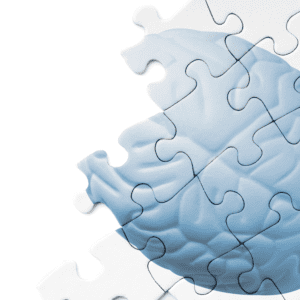介紹
創建行動應用程式並不像您想像的那麼難。這需要時間,是的。但這也需要創造力、決心和一些資金。本指南將幫助您從頭到尾瀏覽整個過程,並提供有關如何創建滿足您的需求並符合您的預算的行動應用程式的提示。
制定移動策略
健全的行動策略首先要定義您的業務目標,制定有凝聚力的行銷計劃並為您的應用程式選擇合適的平台。
- 選擇正確的平台:本機還是網路?
- 決定開發框架:您想自己建構還是使用眾多可用框架之一?
- 確定您需要哪些功能以及您想要哪些功能:您需要多少時間來建立此應用程式?
定義您的業務目標。
You should have a clear understanding of your business goals. If you don’t, it’s vital that you do so before moving forward with your app development project. This will help you determine how much time and money to invest in the app, as well as what features to include.
Your target audience is another aspect of your business goal that is important for developing a mobile app in this stage. Knowing who you want your product or service to reach out to can help guide how many times per day users are receiving push notifications from your company’s servers (if applicable). It also helps when determining what kind of interface design would be most appropriate for whatever features are included in the application itself.
It’s important that businesses consider their value proposition before creating an app because this will help drive home why people should use their new product or service compared against others on the market right now too!
制定一個有凝聚力的行銷計劃。
創建行動應用程式的第一步是創建一個有凝聚力的行銷計劃。行銷計劃應該是您整體業務策略的一部分,並將透過為您如何接觸目標受眾提供指導來幫助您實現目標。首先要做的是定義產品,包括它的用途、誰會使用它以及人們為什麼應該關心它。接下來,描述您將如何傳播有關該產品的資訊——這就是行銷的用武之地!然後討論如何衡量成功。
選擇合適的平台。
創建行動應用程式的第一步是選擇合適的平台。在 Android 和 iOS 之間進行選擇可能會令人困惑,但有一些重要的事情需要記住。本機應用程式是使用每個特定平台的語言(Android 的 Java 和 iOS 的 Objective-C/Swift)創建的,這意味著每次您想要啟動應用程式的另一個版本時都需要重寫它們。 Web 應用程式還要求您用每種語言重寫程式碼,但它們沒有本機開發帶來的許多限制。兩種選擇都有優點和缺點:
- 由於比 Web 應用程式更低的延遲和更快的回應時間,本機應用程式在其本機平台上提供了更好的效能。這使得它們非常適合遊戲或其他速度比其他任何事情都重要的應用程式(例如 Uber)。
- Web 應用程式在設計選擇方面為您提供了更多自由,因為它們不受每個設備製造商所決定的外觀的限制— 您可以自訂從顏色、字體、圖像和動畫到按鈕工作方式的所有內容!然而,這是有代價的;如果人們已經擁有其他服務的現有帳戶,那麼在服務之間切換可能會感覺工作量太大 - 特別是如果這樣做沒有任何明顯的好處(例如:從 Facebook Messenger 切換)
選擇一個開發框架。
Choosing the right development framework is an important step in the mobile application creation process. If you’re just starting out, it might be tempting to go with what you know or with the most popular framework. However, for more experienced developers and companies that want to build a long-term relationship with their users and clients, choosing a framework that fits their needs is essential.
In this section we’ll briefly discuss:
- 開發框架由什麼組成?
- 不同框架的優缺點
- 當今行動應用程式開發人員使用的最受歡迎的框架
在本機應用程式和網路應用程式之間做出決定。
行動應用程式有兩種類型:本機應用程式和網路應用程式。本機應用程式是為特定平台創建的,例如 iOS、Android 或 Windows Phone。可透過網際網路從任何裝置存取網路應用程式。雖然本機應用程式比基於 Web 的應用程式更快、更穩定,但它們一次只能在一個平台上運行(例如,您不能在 Android 上使用 iOS 應用程式)。另一方面,基於 Web 的應用程式可以從任何具有 Internet 存取權限的裝置輕鬆訪問,並且比本機應用程式更容易擴展。
確定您需要什麼功能以及您想要什麼功能。
Before you start building an app, you need to know what features the app will have. You also need to know who is going to use the app and what features are available in other apps.
In this step, we’ll focus on what features belong in your mobile application.
First, let’s look at some of the main parts of a mobile application:
- 用戶界面 (UI)
- 用戶體驗(UX)
- 功能(特點)
建立您自己的測試實驗室。
You have to make sure that your app works in as many situations as possible. The most obvious place to start is testing on various devices. You need to know whether your app runs smoothly on the latest smartphones and tablets, but also on slightly older devices (if you’re targeting an older demographic). Ideally, you’ll want to test all of these things in different locations with different network speeds and types, or even using different network providers.
If possible, do a live test at the actual location where customers will use the mobile app (for example, if it’s a restaurant reservation system). If that’s not an option for some reason (or there are too many variables involved), consider setting up a testing lab at home where you can try out all sorts of configurations for your mobile application without having to leave home or hire additional help:
- 設定多台運行 Windows 7/8/10 和 macOS 10.12 Sierra 的計算機
- 使用 iEmulator 或 Genymotion 等模擬器應用程式運行基於 Android OS 5 Lollipop 的虛擬機
- 透過不同頻寬的Wi-Fi網路連接這些虛擬機
聘請具有專家的機構或合作夥伴。
如果您想獲得一個看起來專業的應用程序,但沒有時間或資源來自己建立它,那麼聘請代理機構通常是最佳選擇。您可以直接聘請代理商或與代理商合作並分攤費用(這通常稱為「聯合品牌」)。聘請代理商並不便宜——您將為他們的專業知識和經驗支付高價——但如果您能找到一個了解您的願景並能夠準確提供您所需要的服務的人,那麼這將是值得的。
任何人都可以創建自己的行動應用程式
In order to create a mobile app, you have to have a problem to solve. The first step is defining the problem and then setting goals around solving it.
Let’s say you want to lose weight, but all your friends are telling you that they don’t think it’s possible for anyone who eats like they do (e.g., pizza and nachos) to achieve their fitness goals in 3-6 months.
What does that mean for your app? It means that instead of focusing on what other people’s goals might be or even how much money they could make if they get fit quickly, focus on yourself and what motivates YOU!
If someone tells me that something is impossible or not worth my time/effort/money…I won’t listen! When I’m constantly surrounded by negativity from others who don’t care about ME…it makes me want more than ever before.
結論
我們希望本指南能夠幫助您更了解行動應用程式開發流程。如果您計劃建立行動應用程序,現在就是開始的時候了。市場正在快速成長,要跟上所有最新趨勢和技術可能很困難。但是,如果您遵循這些準則並為成功提前計劃,那麼一切皆有可能!