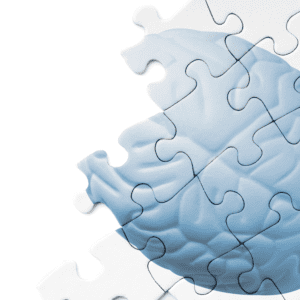개요
모바일 앱을 만드는 것은 생각보다 어렵지 않습니다. 시간이 걸리죠. 하지만 창의성, 결단력, 그리고 약간의 돈도 필요합니다. 이 가이드는 귀하의 요구 사항과 예산에 맞는 모바일 앱을 만드는 방법에 대한 팁을 통해 처음부터 끝까지 프로세스를 탐색하는 데 도움이 될 것입니다.
모바일 전략 수립
효과적인 모바일 전략은 비즈니스 목표를 정의하고, 통합된 마케팅 계획을 만들고, 앱에 적합한 플랫폼을 선택하는 것부터 시작됩니다.
- 올바른 플랫폼을 선택하세요: 네이티브 또는 웹?
- 개발 프레임워크를 결정하세요. 직접 만들겠습니까, 아니면 사용 가능한 여러 프레임워크 중 하나를 사용하시겠습니까?
- 필요한 기능과 원하는 기능을 확인하세요. 이 앱을 만드는 데 얼마나 많은 시간이 필요합니까?
사업 목표를 정의하세요.
You should have a clear understanding of your business goals. If you don’t, it’s vital that you do so before moving forward with your app development project. This will help you determine how much time and money to invest in the app, as well as what features to include.
Your target audience is another aspect of your business goal that is important for developing a mobile app in this stage. Knowing who you want your product or service to reach out to can help guide how many times per day users are receiving push notifications from your company’s servers (if applicable). It also helps when determining what kind of interface design would be most appropriate for whatever features are included in the application itself.
It’s important that businesses consider their value proposition before creating an app because this will help drive home why people should use their new product or service compared against others on the market right now too!
통합된 마케팅 계획을 만드세요.
모바일 앱을 만드는 첫 번째 단계는 응집력 있는 마케팅 계획을 만드는 것입니다. 마케팅 계획은 전반적인 사업 전략의 일부여야 하며 타겟 고객에게 도달하는 방법에 대한 방향을 제공하여 목표를 달성하는 데 도움이 됩니다. 가장 먼저 해야 할 일은 제품을 정의하는 것입니다. 여기에는 제품의 기능, 누가 사용할 것인지, 사람들이 왜 제품에 관심을 가져야 하는지가 포함됩니다. 다음으로, 이 제품에 대한 정보를 어떻게 퍼뜨릴 것인지 설명합니다. 여기서 마케팅이 등장합니다! 그런 다음 성공을 어떻게 측정할 것인지 논의합니다.
올바른 플랫폼을 선택하십시오.
모바일 앱을 만드는 첫 번째 단계는 올바른 플랫폼을 선택하는 것입니다. Android와 iOS 중에서 선택하는 것은 혼란스러울 수 있지만, 염두에 두어야 할 몇 가지 중요한 사항이 있습니다. 네이티브 앱은 각 특정 플랫폼의 언어(Android의 경우 Java, iOS의 경우 Objective-C/Swift)를 사용하여 만들어지므로, 앱의 다른 버전을 출시할 때마다 다시 작성해야 합니다. 웹 앱도 모든 언어로 코드를 다시 작성해야 하지만, 네이티브 개발에 따르는 많은 제한이 없습니다. 두 옵션 모두 장단점이 있습니다.
- 네이티브 앱은 웹 앱보다 대기 시간이 짧고 응답 시간이 빠르기 때문에 네이티브 플랫폼에서 더 나은 성능을 제공합니다. 이는 속도가 무엇보다 중요한 게임이나 다른 애플리케이션(예: Uber)에 이상적입니다.
- 웹 앱은 각 기기 제조업체가 보기 좋다고 결정한 것에 제한을 받지 않기 때문에 디자인 선택에 더 많은 자유를 제공합니다. 색상, 글꼴, 이미지, 애니메이션부터 버튼 작동 방식까지 모든 것을 사용자 정의할 수 있습니다! 그러나 여기에는 비용이 따릅니다. 사람들이 이미 다른 서비스에 기존 계정을 가지고 있는 경우 서비스 간 전환이 너무 많은 작업처럼 느껴질 수 있습니다. 특히 그렇게 하는 데 명백한 이점이 없는 경우(예: Facebook Messenger에서 전환)
개발 프레임워크를 선택하세요.
Choosing the right development framework is an important step in the mobile application creation process. If you’re just starting out, it might be tempting to go with what you know or with the most popular framework. However, for more experienced developers and companies that want to build a long-term relationship with their users and clients, choosing a framework that fits their needs is essential.
In this section we’ll briefly discuss:
- 개발 프레임워크는 무엇으로 구성되나요?
- 다양한 프레임워크의 장단점
- 오늘날 모바일 앱 개발자가 가장 많이 사용하는 프레임워크
네이티브 앱과 웹 앱 중 하나를 선택하세요.
모바일 앱에는 네이티브와 웹의 두 가지 유형이 있습니다. 네이티브 앱은 iOS, Android 또는 Windows Phone과 같은 특정 플랫폼에 맞게 만들어집니다. 웹 앱은 인터넷을 통해 모든 기기에서 액세스할 수 있습니다. 네이티브 앱은 웹 기반 앱보다 빠르고 안정적이지만 한 번에 하나의 플랫폼에서만 실행할 수 있습니다(예: Android에서 iOS 앱을 사용할 수 없음). 반면, 웹 기반 애플리케이션은 인터넷에 액세스할 수 있는 모든 기기에서 쉽게 액세스할 수 있으며 네이티브 앱보다 확장하기가 더 쉽습니다.
어떤 기능이 필요한지, 어떤 기능을 원하는지 확인하세요.
Before you start building an app, you need to know what features the app will have. You also need to know who is going to use the app and what features are available in other apps.
In this step, we’ll focus on what features belong in your mobile application.
First, let’s look at some of the main parts of a mobile application:
- 사용자 인터페이스(UI)
- 사용자 경험(UX)
- 기능(특징)
나만의 테스트 랩을 시작해 보세요.
You have to make sure that your app works in as many situations as possible. The most obvious place to start is testing on various devices. You need to know whether your app runs smoothly on the latest smartphones and tablets, but also on slightly older devices (if you’re targeting an older demographic). Ideally, you’ll want to test all of these things in different locations with different network speeds and types, or even using different network providers.
If possible, do a live test at the actual location where customers will use the mobile app (for example, if it’s a restaurant reservation system). If that’s not an option for some reason (or there are too many variables involved), consider setting up a testing lab at home where you can try out all sorts of configurations for your mobile application without having to leave home or hire additional help:
- Windows 7/8/10 및 macOS 10.12 Sierra를 실행하는 여러 대의 컴퓨터 설정
- iEmulator 또는 Genymotion과 같은 시뮬레이터 앱을 사용하여 Android OS 5 Lollipop 기반 가상 머신을 실행하세요.
- 다양한 대역폭의 Wi-Fi 네트워크를 통해 이러한 가상 머신을 연결합니다.
전문가와 협력하거나 대행사를 고용하세요.
전문적인 앱을 원하지만 직접 만들 시간이나 리소스가 없다면, 보통 에이전시를 고용하는 것이 최선의 방법입니다. 에이전시를 직접 고용하거나 에이전시와 협력하여 비용을 공유할 수 있습니다(이를 종종 "공동 브랜딩"이라고 합니다). 에이전시를 고용하는 것은 저렴하지 않습니다. 그들의 전문성과 경험에 대해 최고 가격을 지불하게 될 테지만, 비전을 이해하고 필요한 것을 정확히 제공할 수 있는 사람을 찾을 수 있다면 그만한 가치가 있을 것입니다.
누구나 자신의 모바일 앱을 만들 수 있습니다
In order to create a mobile app, you have to have a problem to solve. The first step is defining the problem and then setting goals around solving it.
Let’s say you want to lose weight, but all your friends are telling you that they don’t think it’s possible for anyone who eats like they do (e.g., pizza and nachos) to achieve their fitness goals in 3-6 months.
What does that mean for your app? It means that instead of focusing on what other people’s goals might be or even how much money they could make if they get fit quickly, focus on yourself and what motivates YOU!
If someone tells me that something is impossible or not worth my time/effort/money…I won’t listen! When I’m constantly surrounded by negativity from others who don’t care about ME…it makes me want more than ever before.
결론
이 가이드가 모바일 앱 개발 프로세스를 더 잘 이해하는 데 도움이 되었기를 바랍니다. 모바일 앱을 만들 계획이라면 지금이 시작할 때입니다. 시장은 빠르게 성장하고 있으며 모든 최신 트렌드와 기술을 따라잡는 것은 어려울 수 있습니다. 그러나 이러한 지침을 따르고 성공을 위해 미리 계획한다면 무엇이든 가능합니다!