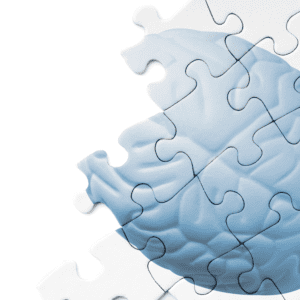概要
モバイル アプリの作成は、思っているほど難しくはありません。確かに時間はかかりますが、創造性、決意、そしてある程度の資金も必要です。このガイドは、ニーズと予算に合ったモバイル アプリを作成するためのヒントを提供し、プロセスの最初から最後までお手伝いします。
モバイル戦略を作成する
健全なモバイル戦略は、ビジネス目標の定義、一貫性のあるマーケティング プランの作成、アプリに適したプラットフォームの選択から始まります。
- 適切なプラットフォームを選択してください: ネイティブか Web か?
- 開発フレームワークを決定します。自分で構築しますか、それとも利用可能な多くのフレームワークのいずれかを使用しますか?
- 必要な機能と希望する機能を決定します。このアプリを作成するにはどのくらいの時間がありますか?
ビジネス目標を定義します。
You should have a clear understanding of your business goals. If you don’t, it’s vital that you do so before moving forward with your app development project. This will help you determine how much time and money to invest in the app, as well as what features to include.
Your target audience is another aspect of your business goal that is important for developing a mobile app in this stage. Knowing who you want your product or service to reach out to can help guide how many times per day users are receiving push notifications from your company’s servers (if applicable). It also helps when determining what kind of interface design would be most appropriate for whatever features are included in the application itself.
It’s important that businesses consider their value proposition before creating an app because this will help drive home why people should use their new product or service compared against others on the market right now too!
一貫性のあるマーケティング計画を作成します。
モバイル アプリを作成するための最初のステップは、一貫性のあるマーケティング プランを作成することです。マーケティング プランは、全体的なビジネス戦略の一部である必要があり、ターゲット ユーザーにどのようにアプローチするかの方向性を示すことで、目標の達成に役立ちます。最初に行うことは、製品の機能、使用者、人々が製品に関心を持つべき理由など、製品を定義することです。次に、この製品についてどのように広めるかを説明します。ここでマーケティングが重要になります。次に、成功の測定方法について話し合います。
適切なプラットフォームを選択してください。
モバイル アプリを作成するための最初のステップは、適切なプラットフォームを選択することです。Android と iOS のどちらを選択するかは混乱を招く可能性がありますが、覚えておくべき重要な点がいくつかあります。ネイティブ アプリは、各プラットフォームの言語 (Android の場合は Java、iOS の場合は Objective-C/Swift) を使用して作成されるため、アプリの別のバージョンをリリースするたびに書き直す必要があります。Web アプリでも、すべての言語でコードを書き直す必要がありますが、ネイティブ開発に伴う制限はあまりありません。どちらのオプションにも長所と短所があります。
- ネイティブ アプリは、Web アプリよりもレイテンシが低く、応答時間が速いため、ネイティブ プラットフォームで優れたパフォーマンスを発揮します。そのため、ゲームや、何よりも速度が重要なその他のアプリケーション (Uber など) に最適です。
- Web アプリは、各デバイス メーカーが見た目が良いと判断したものに制限されないため、デザインの選択に関してより自由度が高くなります。色、フォント、画像、アニメーションからボタンの動作に至るまで、すべてをカスタマイズできます。ただし、これにはコストがかかります。ユーザーが既に別のサービスにアカウントを持っている場合、サービス間の切り替えが面倒に感じる場合があります。特に、切り替えることによる明らかなメリットがない場合 (たとえば、Facebook Messenger からの切り替え)
開発フレームワークを選択します。
Choosing the right development framework is an important step in the mobile application creation process. If you’re just starting out, it might be tempting to go with what you know or with the most popular framework. However, for more experienced developers and companies that want to build a long-term relationship with their users and clients, choosing a framework that fits their needs is essential.
In this section we’ll briefly discuss:
- 開発フレームワークを構成するものは何ですか?
- さまざまなフレームワークの長所と短所
- 現在モバイルアプリ開発者が使用する最も人気のあるフレームワーク
ネイティブ アプリと Web アプリのどちらかを選択します。
モバイル アプリには、ネイティブと Web の 2 種類があります。ネイティブ アプリは、iOS、Android、Windows Phone などの特定のプラットフォーム向けに作成されます。Web アプリは、インターネット経由でどのデバイスからでもアクセスできます。ネイティブ アプリは Web ベースのアプリよりも高速で安定していますが、一度に 1 つのプラットフォームでしか実行できません (たとえば、iOS アプリを Android で使用することはできません)。一方、Web ベースのアプリケーションは、インターネットにアクセスできるどのデバイスからでも簡単にアクセスでき、ネイティブ アプリよりも拡張が容易です。
必要な機能と必要な機能を決定します。
Before you start building an app, you need to know what features the app will have. You also need to know who is going to use the app and what features are available in other apps.
In this step, we’ll focus on what features belong in your mobile application.
First, let’s look at some of the main parts of a mobile application:
- ユーザーインターフェイス(UI)
- ユーザーエクスペリエンス(UX)
- 機能性(特徴)
独自のテストラボを開始します。
You have to make sure that your app works in as many situations as possible. The most obvious place to start is testing on various devices. You need to know whether your app runs smoothly on the latest smartphones and tablets, but also on slightly older devices (if you’re targeting an older demographic). Ideally, you’ll want to test all of these things in different locations with different network speeds and types, or even using different network providers.
If possible, do a live test at the actual location where customers will use the mobile app (for example, if it’s a restaurant reservation system). If that’s not an option for some reason (or there are too many variables involved), consider setting up a testing lab at home where you can try out all sorts of configurations for your mobile application without having to leave home or hire additional help:
- Windows 7/8/10およびmacOS 10.12 Sierraを実行している複数のコンピューターをセットアップする
- iEmulatorやGenymotionなどのシミュレーターアプリを使用して、Android OS 5 Lollipopベースの仮想マシンを実行します。
- これらの仮想マシンを異なる帯域幅のWi-Fiネットワーク経由で接続する
代理店を雇うか、専門家と提携してください。
プロフェッショナルなアプリが欲しいけれど、自分で作る時間やリソースがない場合は、代理店を雇うのが通常最善の方法です。代理店を直接雇うことも、代理店と提携してコストを分担することもできます (これは「共同ブランディング」と呼ばれることが多い)。代理店を雇うのは安くはありません。専門知識と経験に対して高額を支払うことになりますが、あなたのビジョンを理解し、必要なものを正確に提供できる人を見つけることができれば、それだけの価値があります。
誰でも自分のモバイルアプリを作ることができます
In order to create a mobile app, you have to have a problem to solve. The first step is defining the problem and then setting goals around solving it.
Let’s say you want to lose weight, but all your friends are telling you that they don’t think it’s possible for anyone who eats like they do (e.g., pizza and nachos) to achieve their fitness goals in 3-6 months.
What does that mean for your app? It means that instead of focusing on what other people’s goals might be or even how much money they could make if they get fit quickly, focus on yourself and what motivates YOU!
If someone tells me that something is impossible or not worth my time/effort/money…I won’t listen! When I’m constantly surrounded by negativity from others who don’t care about ME…it makes me want more than ever before.
まとめ
このガイドが、モバイル アプリ開発プロセスの理解を深めるのに役立つことを願っています。モバイル アプリの構築を計画している場合は、今が始めるべき時です。市場は急速に成長しており、最新のトレンドやテクノロジーのすべてに対応するのは難しい場合があります。ただし、これらのガイドラインに従い、成功に向けて計画を立てれば、何でも可能です。