Create amazing 3D sculptures and prints using Blender, Zbrush, and Maya.

Guru dan tutor kami lulus dari universitas ternama
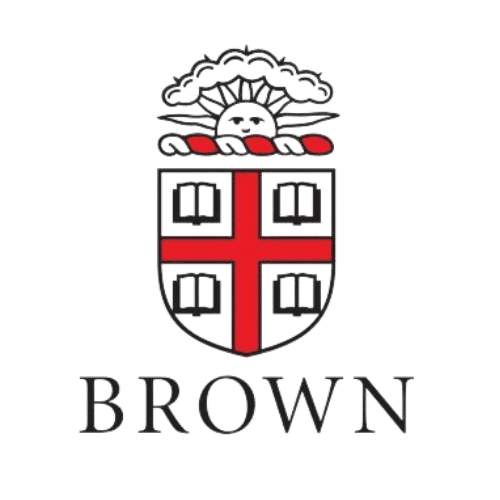

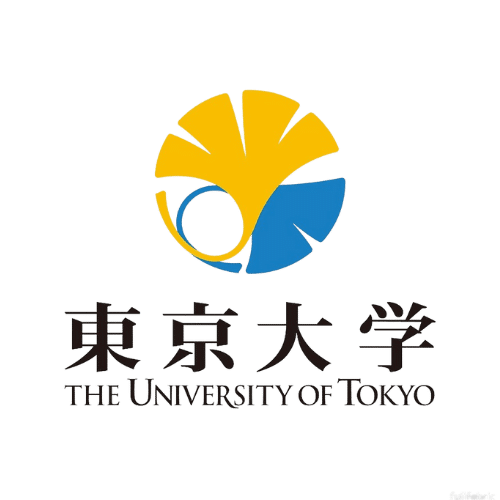
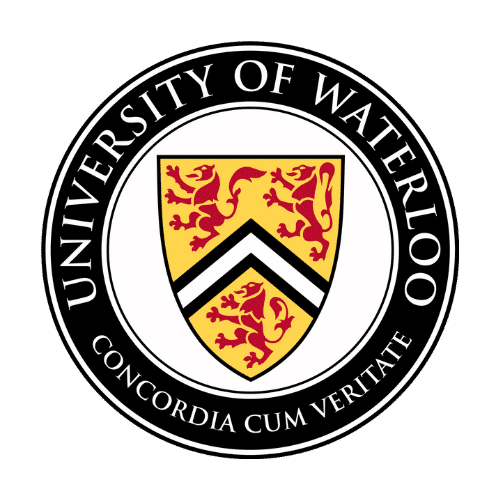

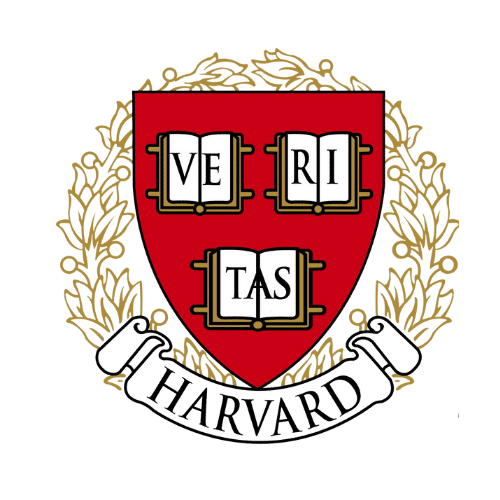


Ringkasan
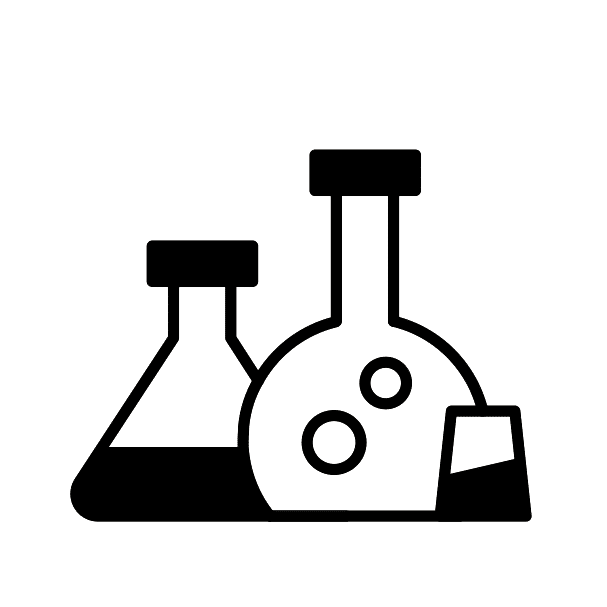
Silabus Pengkodean yang Disesuaikan
Pilih bahasa pemrograman atau topik yang menarik bagi Anda, dan kami akan mencocokkan Anda dengan tutor yang berkualifikasi untuk membimbing Anda hingga menguasainya.

Sesi Pengkodean yang Dapat Disesuaikan
Jadwalkan pelajaran sesuai keinginan Anda, apakah Anda menginginkan pengenalan singkat atau eksplorasi mendalam; pilihan ada di tangan Anda.
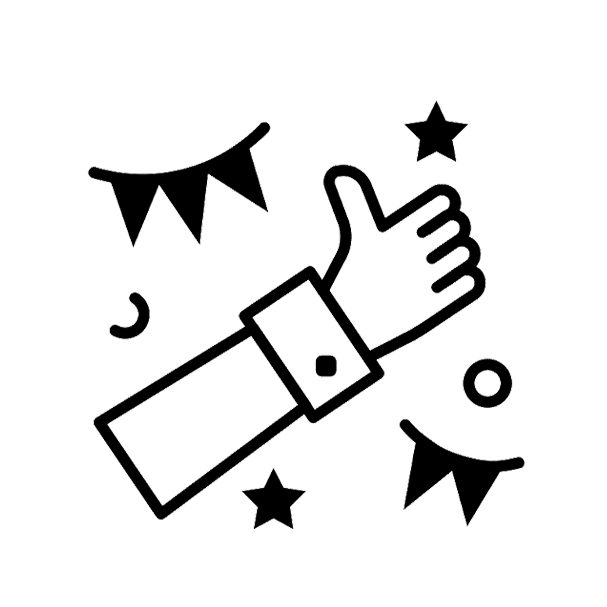
Instruksi Individu yang Dipersonalisasi
Pengalaman belajar Anda disesuaikan dengan kecepatan dan tingkat kesulitan yang Anda inginkan, menjamin kemajuan yang stabil tanpa campur tangan gangguan atau persaingan.
Tentang Zbrush & Autodesk Maya
About ZBrush
ZBrush stands as an exceptional tool that empowers users to craft 3D models with digital clay. Developed by Pixologic, it has remained an industry favorite among artists for years for several compelling reasons. Its intuitive interface and wide range of features make it indispensable for tasks ranging from character design to intricate environment detailing.
One of ZBrush’s standout features is its high-resolution sculpting capabilities. Artists can work with up to a billion polygons, providing unparalleled detail and creative freedom. Additionally, ZBrush offers tools like ZSpheres, DynaMesh, and FiberMesh, which give artists the ability to create complex shapes, structures, and textures easily. It is also compatible with other 3D design software, allowing for easy import and export of models and assets. Moreover, ZBrush offers advanced painting features that mimic real-world brushes, making texture painting a more fluid and natural process.
About Autodesk Maya
Among various 3D animation and modeling tools, Autodesk Maya shines as one of the more resilient and versatile software options available. Developed by Autodesk, Maya is widely used in the film industry, as well as in game development and design visualization. Its robustness is a result of its comprehensive suite of features that cater to almost any 3D modeling, animation, or rendering needs.
One of Maya’s most popular features is its highly customizable interface, which allows users to tailor the workspace to their specific needs. Maya excels in animation with its powerful rigging and animation tools. It offers a smooth and intuitive workflow for creating complex animations, complete with keyframing and procedural animation options. For visual effects artists, Maya offers robust particle and fluid simulation tools that create realistic animations of natural phenomena like fire, water, and smoke. Its compatibility with other Autodesk products and its extensive plugin architecture mean that Maya can easily fit into a broader design and animation workflow.
Both ZBrush and Autodesk Maya are considered industry standards, each with its own set of unique capabilities that make them indispensable tools for 3D artists and animators.
Description
The accessibility and multifaceted applications of 3D printing, coupled with a low entry threshold, have increased the demand for 3D modeling. This course guides you through the creation and design of 3D creatures, props, and objects, and explores their various applications.
Apa yang Anda akan belajar
- Design characters in 3D.
- Employ basic drawing methods.
- Sculpt and shape objects in three dimensions.
- Understand the 3D printing process.
Persyaratan
- Usia 12 – 18 tahun
- Tertarik pada pembuatan dan pemahatan karakter
- Kreatif secara alami dan nikmati pekerjaan langsung
Resources: Student FAQs About 3D Character Design
Topology refers to the arrangement and flow of polygons on the surface of your 3D model. Proper topology is crucial for animation, as it determines how well a character will deform during movements.
Proportion is vital for achieving a realistic or stylized look for your character. Accurate proportions can make or break the believability of your 3D model, especially when it comes to human or animal characters.
UV maps act as the 2D representation of your 3D model, allowing you to apply textures accurately. They are essential for painting detailed features onto your character.
Rigging is the process of adding a skeletal structure to your 3D model, facilitating its movement in animation. Good rigging ensures that the character’s movements look natural and fluid.
Facial expressions and anatomy are key for conveying emotions and actions. Properly designed features can greatly enhance the emotional depth and storytelling capability of the 3D character.
Textures and shading bring color and depth to your 3D model, making it more visually appealing. They help in defining the material properties of the character, such as skin, hair, and clothing.
Cara kerjanya
1
Minta tutor
Beri tahu kami tujuan dan rentang usia Anda. Kami akan memikirkan rencana untuk membantu Anda sampai di sana.
2
Cocokkan dengan tutor
Kami akan merekomendasikan Anda seorang tutor berdasarkan kebutuhan dan tujuan Anda, atau Anda dapat meminta tutor tertentu.
3
Mulai uji coba gratis
Nikmati pelajaran uji coba gratis dengan tutor baru Anda dan lihat apakah gaya belajar Anda cocok.
4
Keep it up!
Jika semuanya berjalan lancar, daftarlah untuk melanjutkan! Anda dapat memilih kecepatan pelajaran
Perlu info lebih lanjut?
Mari kita bicara.
Tinggalkan nomor telepon Anda, dan kami akan menghubungi Anda kembali untuk mendiskusikan bagaimana kami dapat membantu Anda.


