Learn to build and deploy Android apps with Android Studio, Google’s open-source platform for mobile development.

Nuestros profesores y tutores se graduaron de las mejores universidades.
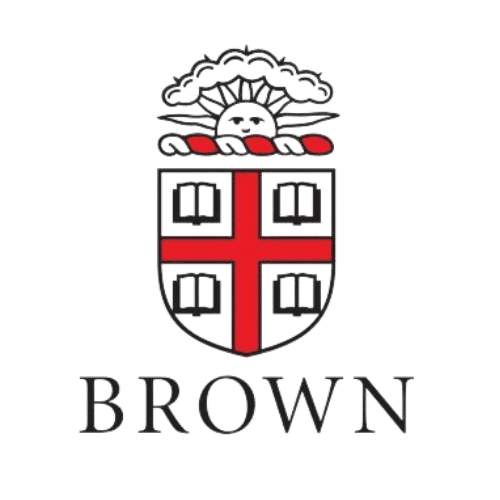

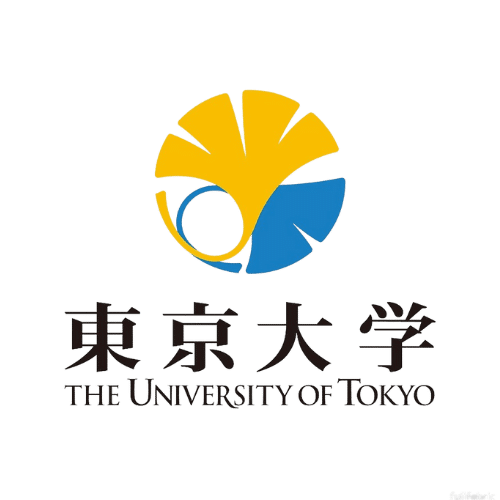
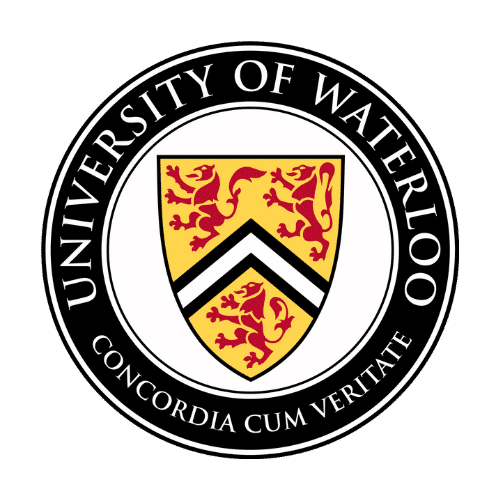

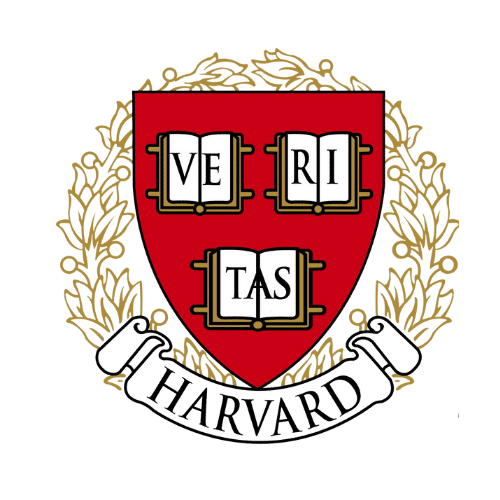


Resumen
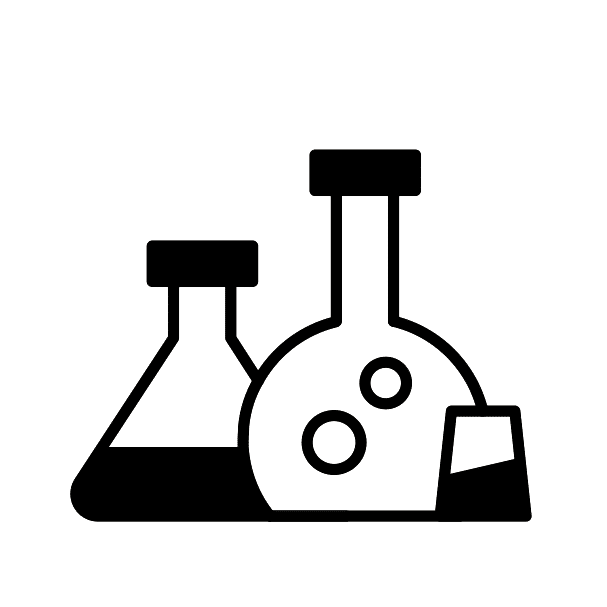
Plan de estudios de codificación personalizado
Select the programming languages or subjects that captivate you, and we'll link you with an expert tutor for personalized mastery.

Lecciones de codificación ajustables
Schedule lessons at convenient times, whether for a quick glimpse or thorough investigation; you take the reins of your learning adventure.
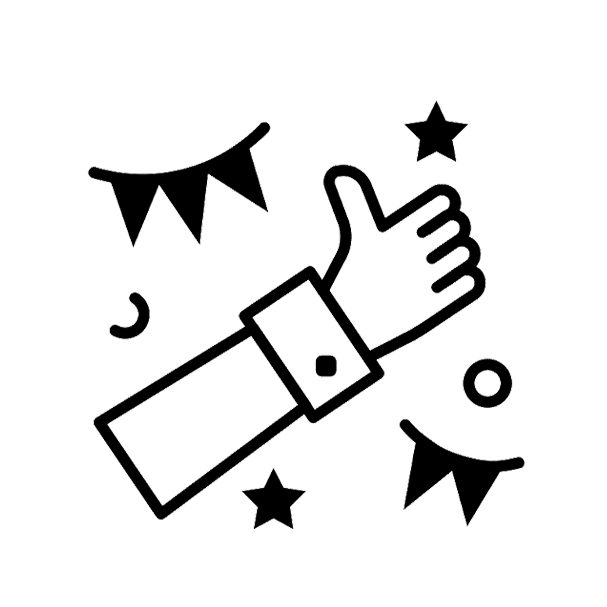
Instrucción individualizada uno a uno
Your educational path is tailored to your pace and chosen challenges, guaranteeing steady growth without interruptions from distractions or competing demands.
Acerca de Android
Android is more than just a mobile operating system; it’s a comprehensive ecosystem that has revolutionized the way we interact with technology. Built on a modified version of the Linux kernel and other open-source software, Android provides an open platform that invites innovation and customization, something that has contributed to its widespread adoption globally. As of now, it powers billions of devices, from smartphones and tablets to smart TVs and even automobiles, demonstrating its versatility and scalability.
What sets Android apart is its expansive and ever-growing app marketplace, Google Play Store, which houses millions of apps that serve a plethora of functions—from social networking and entertainment to productivity and finance. The platform’s open-source nature allows for a high degree of customization, meaning developers can create applications that are tailored to specific needs, offering solutions for both individual consumers and large enterprises. In this respect, Android is not just a mobile OS; it’s a robust platform for software development, offering a range of APIs and development tools that streamline the process.
From a developer’s perspective, Android offers several advantages. Its Software Development Kit (SDK) is well-documented and supported by a vast community of developers. This makes it easier to troubleshoot issues and find solutions to common problems. Developers can write Android applications using Java, Kotlin, or C++, languages that many are already familiar with. Additionally, the Android Studio IDE (Integrated Development Environment) provides a suite of powerful tools to facilitate coding, debugging, and testing, making the development cycle more efficient and less time-consuming.
On the educational front, Android development offers a fertile ground for learning programming and software development. Its well-documented APIs and comprehensive developer resources make it a great platform for teaching coding principles, software architecture, and UI/UX design. Many educational institutions have introduced Android development courses to prepare students for the modern job market, recognizing the platform’s importance in shaping the future of technology.
Android is not just an operating system; it’s a dynamic platform that drives technological innovation. Its influence transcends mobile devices, shaping the way we interact with the digital world and offering unlimited possibilities for developers, businesses, and end-users alike. With its emphasis on openness, customization, and user experience, Android will continue to play a pivotal role in the evolution of technology.
Descripción
Android Studio, the official Integrated Development Environment (IDE) for Android application development, offers a comprehensive platform for building apps across various Android devices. It supports both Java and Kotlin languages and is utilized by industry giants like Google, Samsung Electronics, and Disney. Get proficient in building Android apps through our course.
Qué aprenderás...
- Download, install, and set up Android Studio
- Build and deploy Android apps using Android Studio
- Edit and debug Android applications within the IDE
Requisitos
- A partir de 13 años. El lenguaje de programación está basado en texto y requiere alfabetización para aprender.
- Principiantes interesados en desarrollar aplicaciones para Android
- Desarrolladores de aplicaciones que buscan orientación sobre cómo utilizar Android Studio
Preguntas frecuentes de los estudiantes sobre el desarrollo de aplicaciones móviles con Android
The Android Software Development Kit (SDK) is a collection of software tools and libraries required for Android application development. It includes a debugger, libraries, an emulator, API documentation, sample code, and tutorials. It’s an essential toolkit for any developer aiming to create applications for the Android platform.
Android development mainly uses Java, Kotlin, and C++. Kotlin is increasingly becoming popular due to its null-safety features and concise syntax. Java is the traditional language for Android but Kotlin is now officially supported and offers more modern capabilities. C++ is generally used for performance-intensive tasks.
Android Studio is the official Integrated Development Environment (IDE) for Android app development. It comes packed with features such as visual layout editors, code editors with real-time suggestions, debugging tools, and emulation capabilities. Android Studio simplifies many tasks, making it easier for developers to focus on building high-quality apps.
Fragments in Android development are modular, reusable parts of an app’s user interface. They allow developers to build dynamic UIs adaptable to different screen sizes and orientations. Fragments contribute to a better user experience by breaking down complex UI components into manageable, interchangeable modules.
In Android, an Activity is a single, focused thing that the user can do. It is essentially a screen that interacts with the user. Activities are stacked in a back stack which manages navigation between them. Understanding the Activity lifecycle is crucial for creating smooth-running apps.
¿Cómo funciona?
1
Solicitar un tutor
Háganos saber sus objetivos y rango de edad. Desarrollaremos un plan para ayudarle a llegar allí.
2
Emparejar con un tutor
Te recomendaremos un tutor en función de tus necesidades y objetivos, o puedes solicitar un tutor específico.
3
Iniciar una prueba gratuita
Experimente una lección de prueba gratuita con su nuevo tutor y vea si su estilo de aprendizaje coincide.
4
¡Seguid así!
Si todo ha ido bien, ¡regístrate para seguir adelante! Puedes elegir el ritmo de las lecciones.
¿Necesita más información?
Hablemos.
Deje su número de teléfono y le devolveremos la llamada para analizar cómo podemos ayudarle.


